Support
-
Common questions
What is Bitnuk? In which countries is Bitnuk Supported? Is Bitnuk Regulated? Is Bitnuk safe to use? How can I ensure the safety of my Bitnuk account details? Why should I use two-factor verification? Who holds private keys of my crypto funds in Bitnuk? What is Bitnuk’s crypto wallet and how does it work? How does precious metals service work? Is there a record of all the transactions in the interface? How long does a currency exchange take? Are there any restricted countries for Customers that cannot setup up an account? What if there is a crypto currency I want to buy, and it is not available? Do you provide 24/7 support? What if I think there has been fraud activity on my account? What if someone has gained access to my account, identity theft? Can I setup the account with a Crypto deposit? Can I have multiple wallets with different currencies in each wallet?
-
Getting started
How can I get started? Who can register for a Bitnuk account? What is user verification and why do I need to verify my account? How do I verify my account? Step-by-step verification guide Why I cannot get verified? What is the age limit to create an account? What documents are needed to setup an account? What personal information is needed to setup an account? What if my personal information changes, do I need to update my personal information? If I have more than one passport, can I open more than one account with a different passport? Can I open the account as a corporate account or business account? How long does it take for the account to be setup?
-
Adding funds
How do I top-up my account to make purchases? What is SEPA deposit? Step-by-step guide to assist you to add funds How long does it take to deposit funds to my Bitnuk account? What currencies can I deposit to my Bitnuk account? What happens if I enter incorrect info to do a bank deposit? What is the limit I can transfer into the account in currency in a day? Is there a limit on the total amount deposited in an account? What is the minimum amount deposit to setup an account?
-
Buying & selling BTC
How can I buy Bitcoin via Bitnuk? How can I sell Bitcoin on Bitnuk? Step-by-step guide on buying and selling Bitcoin In what currencies can I trade Bitcoin? What is a recurring buy feature? What crypto currency are supported on Bitnuk? Is there a limit on the total amount of crypto I can trade in a single day?
- Withdrawals
- Bitnuk Transfer™
- Fees
What is Bitnuk?
Bitnuk is a Swiss based cryptocurrency exchange that allows people to buy, sell and transfer Bitcoin and Fiat currency on a secure platform.
In which countries is Bitnuk supported?
|
Africa |
Deposit methods |
|
|
Algeria |
|
|
|
Angola |
|
|
|
Benin |
|
|
|
Botswana |
|
|
|
Burkina Faso |
|
|
|
Burundi |
|
|
|
Cabo Verde |
|
|
|
Cameroon |
|
|
|
Central African Republic |
|
|
|
Chad |
|
|
|
Comoros |
|
|
|
Côte d'Ivoire |
|
|
|
Democratic Republic of the Congo |
|
|
|
Djibouti |
|
|
|
Egypt |
|
|
|
Equatorial Guinea |
|
|
|
Eritrea |
|
|
|
Ethiopia |
|
|
|
French Southern Territories |
|
|
|
Gabon |
|
|
|
Gambia |
|
|
|
Ghana |
|
|
|
Guinea |
|
|
|
Guinea-Bissau |
|
|
|
Kenya |
|
|
|
Lesotho |
|
|
|
Liberia |
|
|
|
Libya |
|
|
|
Madagascar |
|
|
|
Malawi |
|
|
|
Mali |
|
|
|
Mauritania |
|
|
|
Mauritius |
|
|
|
Mayotte |
|
|
|
Morocco |
|
|
|
Mozambique |
|
|
|
Namibia |
|
|
|
Niger |
|
|
|
Nigeria |
|
|
|
Republic of the Congo |
|
|
|
Rwanda |
|
|
|
Réunion |
|
|
|
Saint Helena, Ascension and Tristan da Cunha |
|
|
|
Sao Tome and Principe |
|
|
|
Senegal |
|
|
|
Seychelles |
|
|
|
Sierra Leone |
|
|
|
Somalia |
|
|
|
South Africa |
|
|
|
South Sudan |
|
|
|
Sudan |
|
|
|
Swaziland |
|
|
|
Tanzania |
|
|
|
Togo |
|
|
|
Tunisia |
|
|
|
Uganda |
|
|
|
Western Sahara |
|
|
|
Zambia |
|
|
|
Zimbabwe |
|
|
|
Asia |
Deposit methods |
|
|
Afghanistan |
|
|
|
Armenia |
|
|
|
Bahrain |
|
|
|
Bangladesh |
|
|
|
Bhutan |
|
|
|
British Indian Ocean Territory |
|
|
|
Brunei Darussalam |
|
|
|
Cambodia |
|
|
|
China |
|
|
|
Christmas Island |
|
|
|
Cocos (Keeling) Islands |
|
|
|
Georgia |
|
|
|
Hong Kong |
|
|
|
India |
|
|
|
Indonesia |
|
|
|
Iran |
|
|
|
Iraq |
|
|
|
Israel |
|
|
|
Japan |
|
|
|
Jordan |
|
|
|
Kazakhstan |
|
|
|
Kuwait |
|
|
|
Kyrgyzstan |
|
|
|
Laos |
|
|
|
Lebanon |
|
|
|
Macau |
|
|
|
Malaysia |
|
|
|
Maldives |
|
|
|
Mongolia |
|
|
|
Myanmar |
|
|
|
Nepal |
|
|
|
North Korea |
|
|
|
Oman |
|
|
|
Pakistan |
|
|
|
Philippines |
|
|
|
Qatar |
|
|
|
Saudi Arabia |
|
|
|
Singapore |
|
|
|
South Korea |
|
|
|
Sri Lanka |
|
|
|
State of Palestine |
|
|
|
Syrian Arab Republic |
|
|
|
Taiwan |
|
|
|
Tajikistan |
|
|
|
Thailand |
|
|
|
Timor-Leste |
|
|
|
Turkey |
|
|
|
Turkmenistan |
|
|
|
United Arab Emirates |
|
|
|
Uzbekistan |
|
|
|
Vietnam |
|
|
|
Yemen |
|
|
|
Oceania |
Deposit methods |
|
|
American Samoa |
|
|
|
Australia |
|
|
|
Cook Islands |
|
|
|
Federated States of Micronesia |
|
|
|
Fiji |
|
|
|
French Polynesia |
|
|
|
Guam |
|
|
|
Kiribati |
|
|
|
Marshall Islands |
|
|
|
Nauru |
|
|
|
New Caledonia |
|
|
|
New Zealand |
|
|
|
Niue |
|
|
|
Norfolk Island |
|
|
|
Northern Mariana Islands |
|
|
|
Palau |
|
|
|
Papua New Guinea |
|
|
|
Pitcairn |
|
|
|
Samoa |
|
|
|
Solomon Islands |
|
|
|
Tokelau |
|
|
|
Tonga |
|
|
|
Tuvalu |
|
|
|
Vanuatu |
|
|
|
Wallis and Futuna |
|
|
|
Europe |
Deposit methods |
|
|
Aland Islands |
Credit/Debit Card, EU Bank (SEPA), International Bank |
|
|
Albania |
Credit/Debit Card, EU Bank (SEPA), International Bank |
|
|
Andorra |
Credit/Debit Card, EU Bank (SEPA), International Bank |
|
|
Austria |
Credit/Debit Card, EU Bank (SEPA), International Bank |
|
|
Belarus |
Credit/Debit Card, EU Bank (SEPA), International Bank |
|
|
Belgium |
Credit/Debit Card, EU Bank (SEPA), International Bank |
|
|
Bosnia and Herzegovina |
Credit/Debit Card, EU Bank (SEPA), International Bank |
|
|
Bulgaria |
Credit/Debit Card, EU Bank (SEPA), International Bank |
|
|
Croatia |
Credit/Debit Card, EU Bank (SEPA), International Bank |
|
|
Cyprus |
Credit/Debit Card, EU Bank (SEPA), International Bank |
|
|
Czech Republic |
Credit/Debit Card, EU Bank (SEPA), International Bank |
|
|
Denmark |
Credit/Debit Card, EU Bank (SEPA), International Bank |
|
|
England |
Credit/Debit Card, EU Bank (SEPA), International Bank |
|
|
Estonia |
Credit/Debit Card, EU Bank (SEPA), International Bank |
|
|
Faroe Islands |
Credit/Debit Card, EU Bank (SEPA), International Bank |
|
|
Finland |
Credit/Debit Card, EU Bank (SEPA), International Bank |
|
|
Former Yugoslav Republic of Macedonia |
Credit/Debit Card, EU Bank (SEPA), International Bank |
|
|
France |
Credit/Debit Card, EU Bank (SEPA), International Bank |
|
|
Gibraltar |
Credit/Debit Card, EU Bank (SEPA), International Bank |
|
|
Greece |
Credit/Debit Card, EU Bank (SEPA), International Bank |
|
|
Guernsey |
Credit/Debit Card, EU Bank (SEPA), International Bank |
|
|
Holy See |
Credit/Debit Card, EU Bank (SEPA), International Bank |
|
|
Hungary |
Credit/Debit Card, EU Bank (SEPA), International Bank |
|
|
Iceland |
Credit/Debit Card, EU Bank (SEPA), International Bank |
|
|
Ireland |
Credit/Debit Card, EU Bank (SEPA), International Bank |
|
|
Isle of Man |
Credit/Debit Card, EU Bank (SEPA), International Bank |
|
|
Italy |
Credit/Debit Card, EU Bank (SEPA), International Bank |
|
|
Jersey |
Credit/Debit Card, EU Bank (SEPA), International Bank |
|
|
Kosovo |
Credit/Debit Card, EU Bank (SEPA), International Bank |
|
|
Latvia |
Credit/Debit Card, EU Bank (SEPA), International Bank |
|
|
Liechtenstein |
Credit/Debit Card, EU Bank (SEPA), International Bank |
|
|
Lithuania |
Credit/Debit Card, EU Bank (SEPA), International Bank |
|
|
Luxembourg |
Credit/Debit Card, EU Bank (SEPA), International Bank |
|
|
Malta |
Credit/Debit Card, EU Bank (SEPA), International Bank |
|
|
Moldova |
Credit/Debit Card, EU Bank (SEPA), International Bank |
|
|
Monaco |
Credit/Debit Card, EU Bank (SEPA), International Bank |
|
|
Montenegro |
Credit/Debit Card, EU Bank (SEPA), International Bank |
|
|
Netherlands |
Credit/Debit Card, EU Bank (SEPA), International Bank |
|
|
Northern Ireland |
Credit/Debit Card, EU Bank (SEPA), International Bank |
|
|
Norway |
Credit/Debit Card, EU Bank (SEPA), International Bank |
|
|
Poland |
Credit/Debit Card, EU Bank (SEPA), International Bank |
|
|
Portugal |
Credit/Debit Card, EU Bank (SEPA), International Bank |
|
|
Romania |
Credit/Debit Card, EU Bank (SEPA), International Bank |
|
|
Russia |
Credit/Debit Card, EU Bank (SEPA), International Bank |
|
|
San Marino |
Credit/Debit Card, EU Bank (SEPA), International Bank |
|
|
Scotland |
Credit/Debit Card, EU Bank (SEPA), International Bank |
|
|
Serbia |
Credit/Debit Card, EU Bank (SEPA), International Bank |
|
|
Slovakia |
Credit/Debit Card, EU Bank (SEPA), International Bank |
|
|
Slovenia |
Credit/Debit Card, EU Bank (SEPA), International Bank |
|
|
Spain |
Credit/Debit Card, EU Bank (SEPA), International Bank |
|
|
Svalbard and Jan Mayen |
Credit/Debit Card, EU Bank (SEPA), International Bank |
|
|
Sweden |
Credit/Debit Card, EU Bank (SEPA), International Bank |
|
|
Switzerland |
Credit/Debit Card, EU Bank (SEPA), International Bank |
|
|
Ukraine |
Credit/Debit Card, EU Bank (SEPA), International Bank |
|
|
United Kingdom |
Credit/Debit Card, EU Bank (SEPA), International Bank |
|
|
Wales |
Credit/Debit Card, EU Bank (SEPA), International Bank |
|
|
North America |
Deposit methods |
|
|
Anguilla |
|
|
|
Antigua and Barbuda |
|
|
|
Bahamas |
|
|
|
Barbados |
|
|
|
Belize |
|
|
|
Bermuda |
|
|
|
Canada |
|
|
|
Cayman Islands |
|
|
|
Costa Rica |
|
|
|
Cuba |
|
|
|
Dominica |
|
|
|
Dominican Republic |
|
|
|
El Salvador |
|
|
|
Greenland |
|
|
|
Grenada |
|
|
|
Guadeloupe |
|
|
|
Guatemala |
|
|
|
Haiti |
|
|
|
Honduras |
|
|
|
Jamaica |
|
|
|
Martinique |
|
|
|
Mexico |
|
|
|
Montserrat |
|
|
|
Nicaragua |
|
|
|
Panama |
|
|
|
Puerto Rico |
|
|
|
Saint Barthélemy |
|
|
|
Saint Kitts and Nevis |
|
|
|
Saint Lucia |
|
|
|
Saint Martin |
|
|
|
Saint Pierre and Miquelon |
|
|
|
Saint Vincent and the Grenadines |
|
|
|
Sint Maarten |
|
|
|
Turks and Caicos Islands |
|
|
|
United States Minor Outlying Islands |
|
|
|
United States of America |
|
|
|
Virgin Islands (British) |
|
|
|
Virgin Islands (U.S.) |
|
|
|
South America |
Deposit methods |
|
|
Argentina |
|
|
|
Aruba |
|
|
|
Bolivia |
|
|
|
Bonaire, Sint Eustatius and Saba |
|
|
|
Brazil |
|
|
|
Chile |
|
|
|
Colombia |
|
|
|
Curaçao |
|
|
|
Ecuador |
|
|
|
Falkland Islands |
|
|
|
French Guiana |
|
|
|
Guyana |
|
|
|
Paraguay |
|
|
|
Peru |
|
|
|
Suriname |
|
|
|
Trinidad and Tobago |
|
|
|
Uruguay |
|
|
|
Venezuela |
|
|
|
Europe |
Deposit methods |
|
|
Aland Islands |
Credit/Debit Card, EU Bank (SEPA), International Bank |
|
|
Albania |
Credit/Debit Card, EU Bank (SEPA), International Bank |
|
|
Andorra |
Credit/Debit Card, EU Bank (SEPA), International Bank |
|
|
Austria |
Credit/Debit Card, EU Bank (SEPA), International Bank |
|
|
Belarus |
Credit/Debit Card, EU Bank (SEPA), International Bank |
|
|
Belgium |
Credit/Debit Card, EU Bank (SEPA), International Bank |
|
|
Bosnia and Herzegovina |
Credit/Debit Card, EU Bank (SEPA), International Bank |
|
|
Bulgaria |
Credit/Debit Card, EU Bank (SEPA), International Bank |
|
|
Croatia |
Credit/Debit Card, EU Bank (SEPA), International Bank |
|
|
Cyprus |
Credit/Debit Card, EU Bank (SEPA), International Bank |
|
|
Czech Republic |
Credit/Debit Card, EU Bank (SEPA), International Bank |
|
|
Denmark |
Credit/Debit Card, EU Bank (SEPA), International Bank |
|
|
England |
Credit/Debit Card, EU Bank (SEPA), International Bank |
|
|
Estonia |
Credit/Debit Card, EU Bank (SEPA), International Bank |
|
|
Faroe Islands |
Credit/Debit Card, EU Bank (SEPA), International Bank |
|
|
Finland |
Credit/Debit Card, EU Bank (SEPA), International Bank |
|
|
Former Yugoslav Republic of Macedonia |
Credit/Debit Card, EU Bank (SEPA), International Bank |
|
|
France |
Credit/Debit Card, EU Bank (SEPA), International Bank |
|
|
Gibraltar |
Credit/Debit Card, EU Bank (SEPA), International Bank |
|
|
Greece |
Credit/Debit Card, EU Bank (SEPA), International Bank |
|
|
Guernsey |
Credit/Debit Card, EU Bank (SEPA), International Bank |
|
|
Holy See |
Credit/Debit Card, EU Bank (SEPA), International Bank |
|
|
Hungary |
Credit/Debit Card, EU Bank (SEPA), International Bank |
|
|
Iceland |
Credit/Debit Card, EU Bank (SEPA), International Bank |
|
|
Ireland |
Credit/Debit Card, EU Bank (SEPA), International Bank |
|
|
Isle of Man |
Credit/Debit Card, EU Bank (SEPA), International Bank |
|
|
Italy |
Credit/Debit Card, EU Bank (SEPA), International Bank |
|
|
Jersey |
Credit/Debit Card, EU Bank (SEPA), International Bank |
|
|
Kosovo |
Credit/Debit Card, EU Bank (SEPA), International Bank |
|
|
Latvia |
Credit/Debit Card, EU Bank (SEPA), International Bank |
|
|
Liechtenstein |
Credit/Debit Card, EU Bank (SEPA), International Bank |
|
|
Lithuania |
Credit/Debit Card, EU Bank (SEPA), International Bank |
|
|
Luxembourg |
Credit/Debit Card, EU Bank (SEPA), International Bank |
|
|
Malta |
Credit/Debit Card, EU Bank (SEPA), International Bank |
|
|
Moldova |
Credit/Debit Card, EU Bank (SEPA), International Bank |
|
|
Monaco |
Credit/Debit Card, EU Bank (SEPA), International Bank |
|
|
Montenegro |
Credit/Debit Card, EU Bank (SEPA), International Bank |
|
|
Netherlands |
Credit/Debit Card, EU Bank (SEPA), International Bank |
|
|
Northern Ireland |
Credit/Debit Card, EU Bank (SEPA), International Bank |
|
|
Norway |
Credit/Debit Card, EU Bank (SEPA), International Bank |
|
|
Poland |
Credit/Debit Card, EU Bank (SEPA), International Bank |
|
|
Portugal |
Credit/Debit Card, EU Bank (SEPA), International Bank |
|
|
Romania |
Credit/Debit Card, EU Bank (SEPA), International Bank |
|
|
Russia |
Credit/Debit Card, EU Bank (SEPA), International Bank |
|
|
San Marino |
Credit/Debit Card, EU Bank (SEPA), International Bank |
|
|
Scotland |
Credit/Debit Card, EU Bank (SEPA), International Bank |
|
|
Serbia |
Credit/Debit Card, EU Bank (SEPA), International Bank |
|
|
Slovakia |
Credit/Debit Card, EU Bank (SEPA), International Bank |
|
|
Slovenia |
Credit/Debit Card, EU Bank (SEPA), International Bank |
|
|
Spain |
Credit/Debit Card, EU Bank (SEPA), International Bank |
|
|
Svalbard and Jan Mayen |
Credit/Debit Card, EU Bank (SEPA), International Bank |
|
|
Sweden |
Credit/Debit Card, EU Bank (SEPA), International Bank |
|
|
Switzerland |
Credit/Debit Card, EU Bank (SEPA), International Bank |
|
|
Ukraine |
Credit/Debit Card, EU Bank (SEPA), International Bank |
|
|
United Kingdom |
Credit/Debit Card, EU Bank (SEPA), International Bank |
|
|
Wales |
Credit/Debit Card, EU Bank (SEPA), International Bank |
|
|
North America |
Deposit methods |
|
|
Anguilla |
|
|
|
Antigua and Barbuda |
|
|
|
Bahamas |
|
|
|
Barbados |
|
|
|
Belize |
|
|
|
Bermuda |
|
|
|
Canada |
|
|
|
Cayman Islands |
|
|
|
Costa Rica |
|
|
|
Cuba |
|
|
|
Dominica |
|
|
|
Dominican Republic |
|
|
|
El Salvador |
|
|
|
Greenland |
|
|
|
Grenada |
|
|
|
Guadeloupe |
|
|
|
Guatemala |
|
|
|
Haiti |
|
|
|
Honduras |
|
|
|
Jamaica |
|
|
|
Martinique |
|
|
|
Mexico |
|
|
|
Montserrat |
|
|
|
Nicaragua |
|
|
|
Panama |
|
|
|
Puerto Rico |
|
|
|
Saint Barthélemy |
|
|
|
Saint Kitts and Nevis |
|
|
|
Saint Lucia |
|
|
|
Saint Martin |
|
|
|
Saint Pierre and Miquelon |
|
|
|
Saint Vincent and the Grenadines |
|
|
|
Sint Maarten |
|
|
|
Turks and Caicos Islands |
|
|
|
United States Minor Outlying Islands |
|
|
|
United States of America |
|
|
|
Virgin Islands (British) |
|
|
|
Virgin Islands (U.S.) |
|
|
|
South America |
Deposit methods |
|
|
Argentina |
|
|
|
Aruba |
|
|
|
Bolivia |
|
|
|
Bonaire, Sint Eustatius and Saba |
|
|
|
Brazil |
|
|
|
Chile |
|
|
|
Colombia |
|
|
|
Curaçao |
|
|
|
Ecuador |
|
|
|
Falkland Islands |
|
|
|
French Guiana |
|
|
|
Guyana |
|
|
|
Paraguay |
|
|
|
Peru |
|
|
|
Suriname |
|
|
|
Trinidad and Tobago |
|
|
|
Uruguay |
|
|
|
Venezuela |
|
|
|
Africa |
Deposit methods |
|
|
Algeria |
|
|
|
Angola |
|
|
|
Benin |
|
|
|
Botswana |
|
|
|
Burkina Faso |
|
|
|
Burundi |
|
|
|
Cabo Verde |
|
|
|
Cameroon |
|
|
|
Central African Republic |
|
|
|
Chad |
|
|
|
Comoros |
|
|
|
Côte d'Ivoire |
|
|
|
Democratic Republic of the Congo |
|
|
|
Djibouti |
|
|
|
Egypt |
|
|
|
Equatorial Guinea |
|
|
|
Eritrea |
|
|
|
Ethiopia |
|
|
|
French Southern Territories |
|
|
|
Gabon |
|
|
|
Gambia |
|
|
|
Ghana |
|
|
|
Guinea |
|
|
|
Guinea-Bissau |
|
|
|
Kenya |
|
|
|
Lesotho |
|
|
|
Liberia |
|
|
|
Libya |
|
|
|
Madagascar |
|
|
|
Malawi |
|
|
|
Mali |
|
|
|
Mauritania |
|
|
|
Mauritius |
|
|
|
Mayotte |
|
|
|
Morocco |
|
|
|
Mozambique |
|
|
|
Namibia |
|
|
|
Niger |
|
|
|
Nigeria |
|
|
|
Republic of the Congo |
|
|
|
Rwanda |
|
|
|
Réunion |
|
|
|
Saint Helena, Ascension and Tristan da Cunha |
|
|
|
Sao Tome and Principe |
|
|
|
Senegal |
|
|
|
Seychelles |
|
|
|
Sierra Leone |
|
|
|
Somalia |
|
|
|
South Africa |
|
|
|
South Sudan |
|
|
|
Sudan |
|
|
|
Swaziland |
|
|
|
Tanzania |
|
|
|
Togo |
|
|
|
Tunisia |
|
|
|
Uganda |
|
|
|
Western Sahara |
|
|
|
Zambia |
|
|
|
Zimbabwe |
|
|
|
Asia |
Deposit methods |
|
|
Afghanistan |
|
|
|
Armenia |
|
|
|
Bahrain |
|
|
|
Bangladesh |
|
|
|
Bhutan |
|
|
|
British Indian Ocean Territory |
|
|
|
Brunei Darussalam |
|
|
|
Cambodia |
|
|
|
China |
|
|
|
Christmas Island |
|
|
|
Cocos (Keeling) Islands |
|
|
|
Georgia |
|
|
|
Hong Kong |
|
|
|
India |
|
|
|
Indonesia |
|
|
|
Iran |
|
|
|
Iraq |
|
|
|
Israel |
|
|
|
Japan |
|
|
|
Jordan |
|
|
|
Kazakhstan |
|
|
|
Kuwait |
|
|
|
Kyrgyzstan |
|
|
|
Laos |
|
|
|
Lebanon |
|
|
|
Macau |
|
|
|
Malaysia |
|
|
|
Maldives |
|
|
|
Mongolia |
|
|
|
Myanmar |
|
|
|
Nepal |
|
|
|
North Korea |
|
|
|
Oman |
|
|
|
Pakistan |
|
|
|
Philippines |
|
|
|
Qatar |
|
|
|
Saudi Arabia |
|
|
|
Singapore |
|
|
|
South Korea |
|
|
|
Sri Lanka |
|
|
|
State of Palestine |
|
|
|
Syrian Arab Republic |
|
|
|
Taiwan |
|
|
|
Tajikistan |
|
|
|
Thailand |
|
|
|
Timor-Leste |
|
|
|
Turkey |
|
|
|
Turkmenistan |
|
|
|
United Arab Emirates |
|
|
|
Uzbekistan |
|
|
|
Vietnam |
|
|
|
Yemen |
|
|
|
Oceania |
Deposit methods |
|
|
American Samoa |
|
|
|
Australia |
|
|
|
Cook Islands |
|
|
|
Federated States of Micronesia |
|
|
|
Fiji |
|
|
|
French Polynesia |
|
|
|
Guam |
|
|
|
Kiribati |
|
|
|
Marshall Islands |
|
|
|
Nauru |
|
|
|
New Caledonia |
|
|
|
New Zealand |
|
|
|
Niue |
|
|
|
Norfolk Island |
|
|
|
Northern Mariana Islands |
|
|
|
Palau |
|
|
|
Papua New Guinea |
|
|
|
Pitcairn |
|
|
|
Samoa |
|
|
|
Solomon Islands |
|
|
|
Tokelau |
|
|
|
Tonga |
|
|
|
Tuvalu |
|
|
|
Vanuatu |
|
|
|
Wallis and Futuna |
|
|
Is Bitnuk Regulated?
Yes, it is. Bitnuk operates under the regulatory supervision of ARIF Genf, a self-regulating body approved by the Swiss Financial Market Supervisory Authority (FINMA) for the supervision of the financial intermediaries of the Swiss Federal Law on combating money laundering and terrorism financing in the financial sector (AMLA). All regulatory issues should be addressed to [email protected].
Is Bitnuk safe to use?
Yes! The safety and security of your funds is Bitnuk’s top priority. We use industry leading multisig wallets, our systems is audited by third parties and we use strict internal protocols when handling sensitive information.
How can I ensure the safety of my Bitnuk account details?
Avoid logging in to your Bitnuk account from unsecure devices, using public networks provided by hotels, coffee shops, libraries etc.
Always use two-factor authentication for your Bitnuk operations.
Keep the email account you use with your Bitnuk account secure by choosing a strong password and using two-factor authentication.
Keep your new login and new IP login notifications on.
Why should I use two-factor verification?
Two-factor verification reduces fraud risks by making it much harder for hackers to access your account.
Two-factor authentication works as an extra step in the identity confirmation process. With two-factor verification, in addition to your account’s password protection, we will also send you an SMS code as a second security layer, to further confirm your identity.
Who holds private keys of my crypto funds in Bitnuk?
Until crypto funds are withdrawn to users’s private wallet, private keys for crypto funds held in Bitnuk are controlled by Bitnuk and its crypto liquidity providers.
What is Bitnuk’s crypto wallet and how does it work?
Bitnuk crypto wallet, is its hot wallet to received and send crypto transfers from and to users. Every Bitnuk user is given a unique wallet address to receive crypto transfers.
How does precious metals service work?
Verified Bitnuk users must have precious metals option enabled. Buying and selling precious metals can be done directly from Bitnuk main account. At this point, physical metal settlement and delivery is not supported.
Is there a record of all the transactions in the interface?
Yes. There is a log of all transactions.
How long does a currency exchange take?
Currencies are exchanged live, and the interface shows the processing and completion.
Are there any restricted countries for Customers that cannot setup up an account?
Restricted Countries List.
What if there is a crypto currency I want to buy, and it is not available?
To list a specific crypto currency corporate users must contact their account manager. However, we are constantly listing new crypto currencies.
Do you provide 24/7 support?
Currently support is provided via email. Typically, issues are solved the same day.
What if I think there has been fraud activity on my account?
You must inform customer support immediately.
What if someone has gained access to my account, identity theft?
If users suspect that is the case, he/she must immediately contact our support. However, all critical operations require 2FA validation and for large than usual transactions users are normally contacted by our staff for additional verification.
Can I setup the account with a Crypto deposit?
No, the account must be established with a deposit in Euro or US Dollar.
Can I have multiple wallets with different currencies in each wallet?
Yes. You can have multiple Wallets. Each Wallet can have a specific currency.
Who holds private keys of my crypto funds in Bitnuk?
Until crypto funds are withdrawn to users’s private wallet, private keys for crypto funds held in Bitnuk are controlled by Bitnuk and its crypto liquidity providers.
What is Bitnuk’s crypto wallet and how does it work?
Bitnuk crypto wallet, is its hot wallet to received and send crypto transfers from and to users. Every Bitnuk user is given a unique wallet address to receive crypto transfers.
How does precious metals service work?
Verified Bitnuk users must have precious metals option enabled. Buying and selling precious metals can be done directly from Bitnuk main account. At this point, physical metal settlement and delivery is not supported.
Is there a record of all the transactions in the interface?
Yes. There is a log of all transactions.
How long does a currency exchange take?
Currencies are exchanged live, and the interface shows the processing and completion.
Are there any restricted countries for Customers that cannot setup up an account?
Restricted Countries List.
What if there is a crypto currency I want to buy, and it is not available?
To list a specific crypto currency corporate users must contact their account manager. However, we are constantly listing new crypto currencies.
Do you provide 24/7 support?
Currently support is provided via email. Typically, issues are solved the same day.
What if I think there has been fraud activity on my account?
You must inform customer support immediately.
What if someone has gained access to my account, identity theft?
If users suspect that is the case, he/she must immediately contact our support. However, all critical operations require 2FA validation and for large than usual transactions users are normally contacted by our staff for additional verification.
Can I setup the account with a Crypto deposit?
No, the account must be established with a deposit in Euro or US Dollar.
Can I have multiple wallets with different currencies in each wallet?
Yes. You can have multiple Wallets. Each Wallet can have a specific currency.
How can I get started?
Quick and simple: register with your email, verify your account and you are ready to buy, sell or transfer Bitcoin or cash within minutes.
IMPORTANT. Make sure you are visiting the official Bitnuk site on https://bitnuk.com/
See Bitnuk’s account verification guide here, deposit guide here, and our guide on buying and selling cryptocurrencies here.
Make sure you are visiting the official Bitnuk site on https://bitnuk.com/
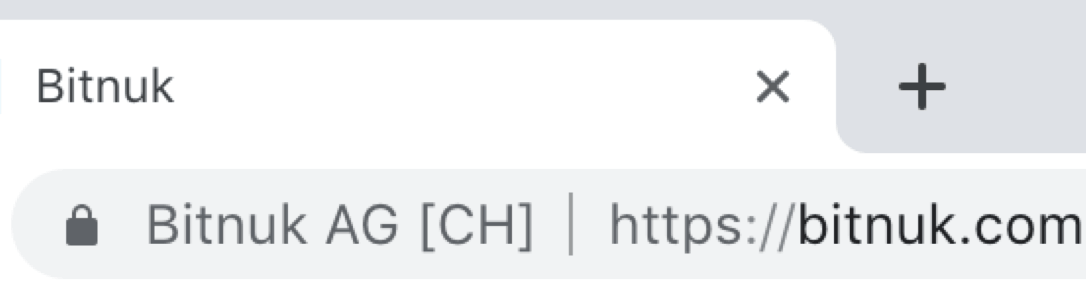
Who can register for a Bitnuk account?
Registration is open for everyone. Some users might take longer to verify and in some cases we might not be able to accept clients.
What is user verification and why do I need to verify my account?
Swiss law and AML/KYC regulations require that we verify each account by confirming who you are and where you live.
How do I verify my account?
First you must register for Bitnuk account here, by entering your name and email address.
Once your account has been created, you will receive a welcome email with an email verification link. After verifying your email address, go to “My Profile”-verify your phone number and enter your user details.
Finally, we will ask you to take front and back pictures of your identity document and record a short video. Submit those and you’re done!
Our system will process your verification request in the shortest time possible. Once your account request has been reviewed, you will receive an email with the results.
See Bitnuk’s account verification guide here
Step-by-step verification guide
In order for you to make your first deposit and start trading at Bitnuk, you must verify your account.
Bitnuk account verification has four stages. You must complete all four stages for your account to be verified.
Please note that Bitnuk accounts are intended for first person use only. You are not allowed to open or verify Bitnuk accounts on behalf of third parties. All e-mail addresses, phone numbers, ID documentation and other user information must belong to you.
We ask your email - to confirm that your registered e-mail is valid and belongs to you.
We ask your phone number - to verify your mobile telephone number for 2-factor authentication.
We need your user details – to verify your personal details.
We need your ID verification – to verify your identity document.
1. Email Verification
1. Check the e-mail account you provided upon registration.
2. Open e-mail titled “Welcome to Bitnuk! Verify Your Email” and click “verify your e-mail” button or cpoy and paste provided link into your browser. You should see the message, “Email verified successfuly”.
Watch demo:
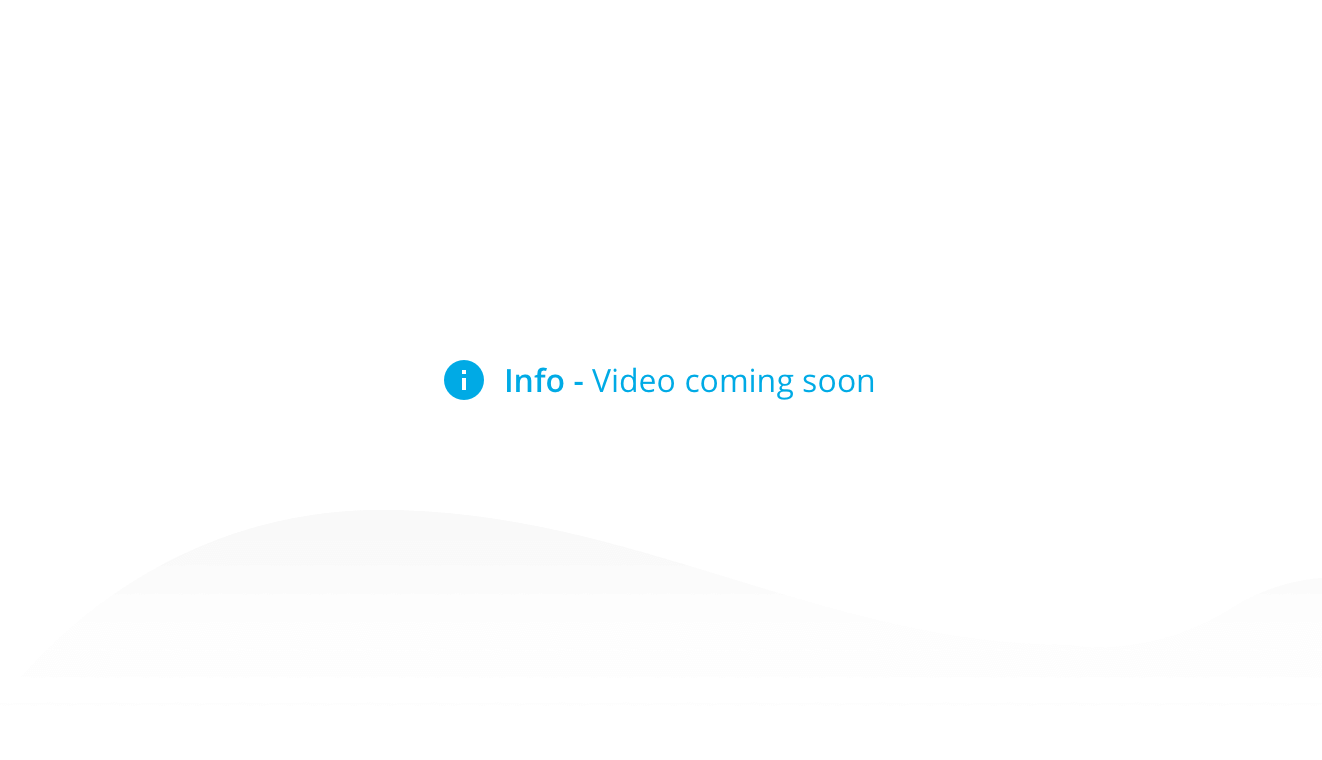
2. Phone Number Verification
1. Log in to your Bitnuk account.
2. Navigate to “Settings/Profile” and click “Verify Your Phone”.
3. Enteryour phone number in the “Phone Number” field.
4. Click “Send verification code”.
5. Enter the 6-digit code received via SMS.
6. Click “Verify”.
Watch demo:
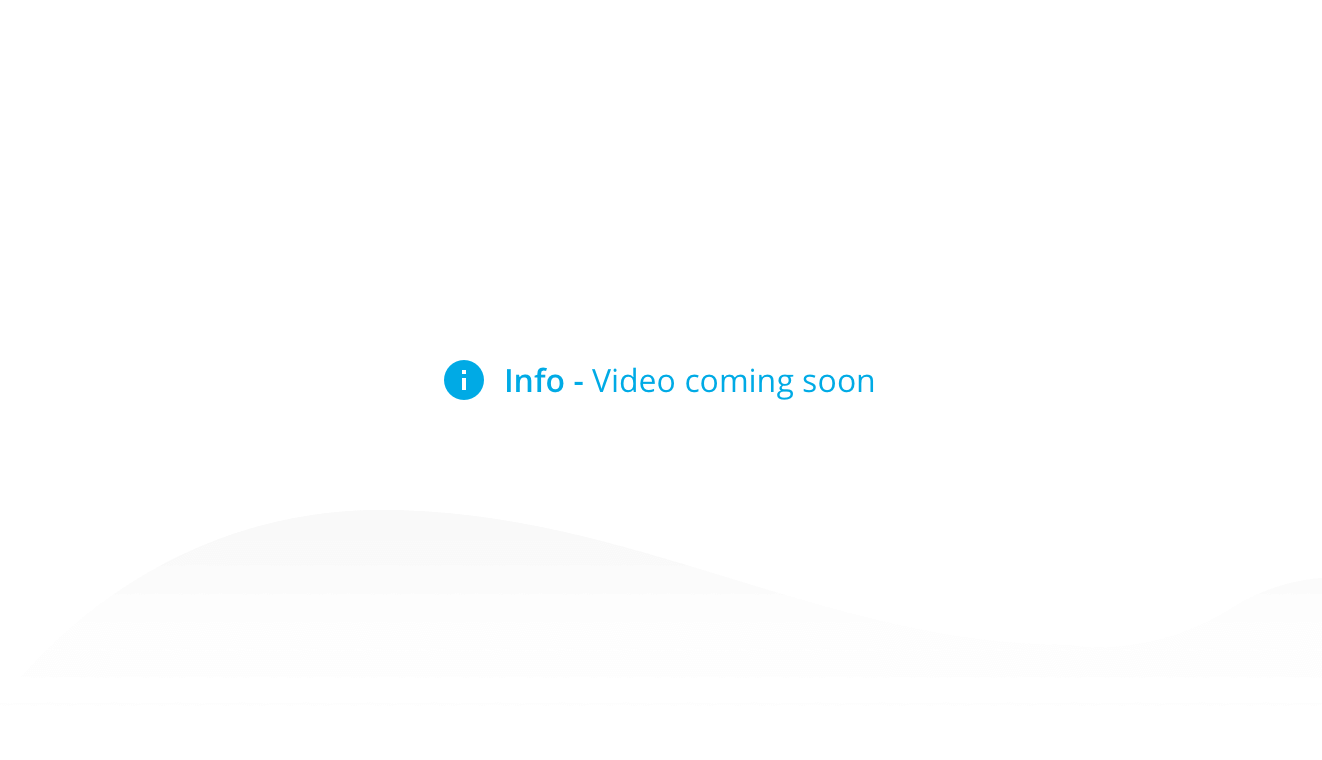
3. User details
1. Log in to your Bitnuk account.
2. Navigate to “Settings/Profile” and click on “Submit Details”.
3. Complete all required fields. Make sure your name, address and other required information is accurate and is written exactly as it is on your ID documents.
4. Click “Submit”.
Watch demo:
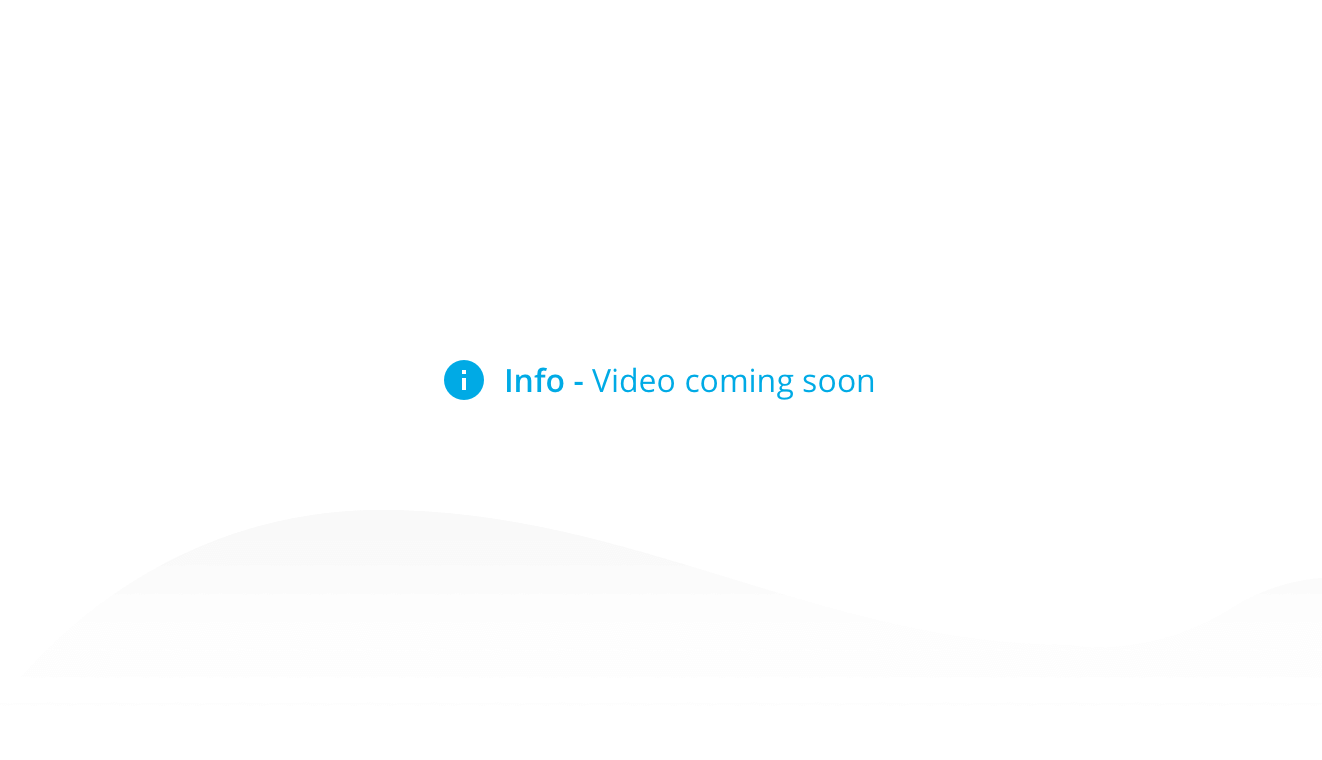
4. ID verification
1. Log in to your Bitnuk account.
2. Navigate to “Settings/Profile” and click “Submit Document”.
3. In “Document Identity Number” field enter the document number.
4. In "Document Type" field choose your document type, Passport or Identity Card and click "Continue".
Please mae sure the document is valid.
Please make sure the document is in a well-lit area without glare and reflections.
When taking the photo, please make sure the entire document is visible and in the frame. Make sure you are not cutting off any corners or sides.
Ensure the ID is in focus.
Please do not cover any information on the ID.
If you make a mistake while completing the verification process, refresh the page to restart the process. Do not attempt to complete the process if you think there may be an error.
5. In the next part, you can either upload a photo of the front side of your identification document or you can use your device’s camera to take a photo of it. Click “Upload ID” to browse your computer for your ID document or click the black camera icon to use your device’s camera to take a photo of it. After uploading or taking a photo of your ID document, press “Continue”.
6. In the next step, you will take a video of yourself with your computer's camera, first facing the front for a few seconds, then to the right, then to the left and, finally, hold your passport or ID up to the camera. Press the black video camera icon below to begin the process.
Make sure the light is coming from in front of you, not behind or from the side, so that your face is well lit and clearly visible.
Use a plain wall as a background if possible.
Do not wear a hat or sunglasses
If you are wearing glasses in your ID photo, wear them in your selfie photo too. If you are not wearing glasses in your ID photo, remove them for your selfie photo.
7. In the final step, simply make sure your ID document and video upload is ready, then press the “Submit” button.
Please note that before clicking “Submit for the Final Approval”, you can always edit your user details or re-upload your ID documents.
Once you click “Submit for the Final Approval”, further editing is not possible.
We will process your verification request in the shortest time possible. Once we have reviewed your request, you will receive an e-mail notification with the results of the verification process.
Watch demo:
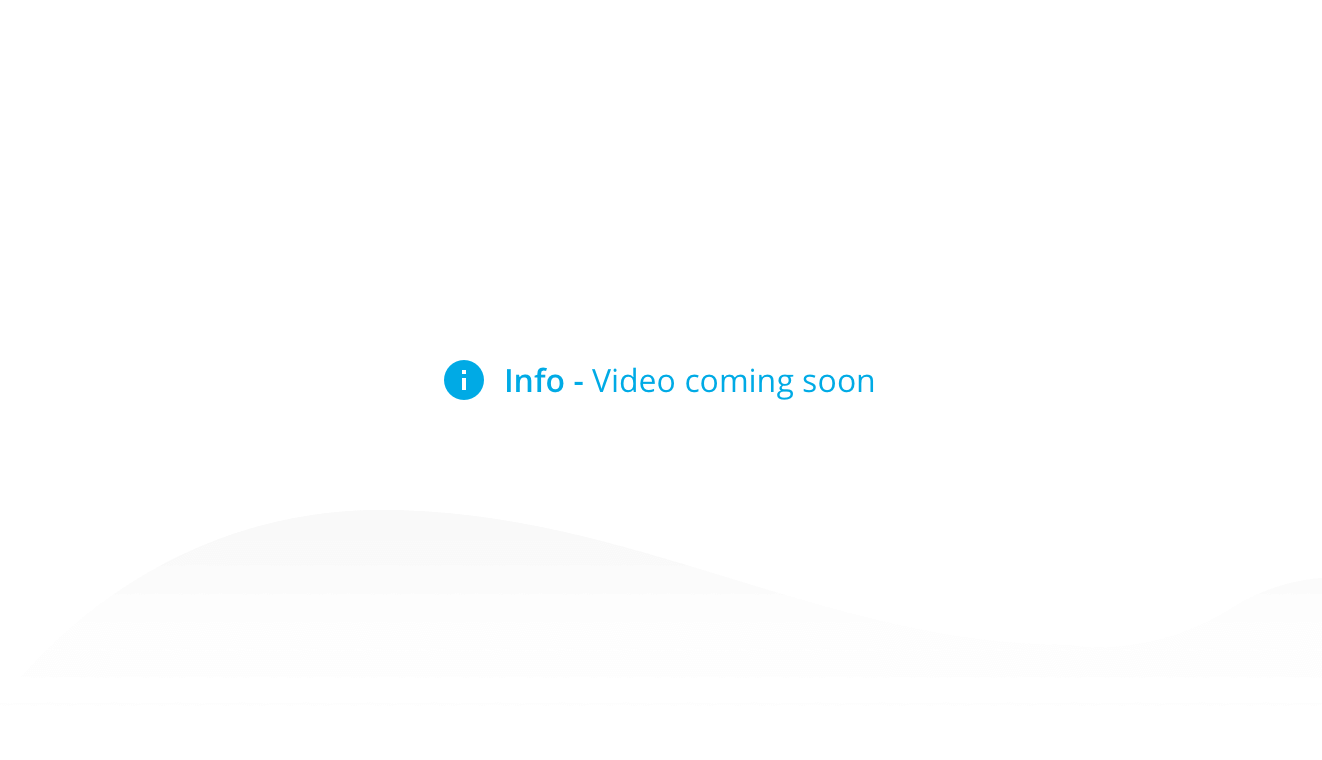
Why I cannot get verified?
Most likely we were unable to read your ID document or perhaps information you provided was incorrect.
When taking a picture of your ID document:
Please make sure your document is valid.
Please make sure your document is in a well-lit area without glare and reflections.
When photographing, please make sure the entire document is visible and no corners or sides are cut off.
Please do not conceal or cover any information on your ID.
If you make a mistake while completing the verification process, please refresh the page to restart it. Do not attempt to complete the process if you think there might be an error.
When recording a "selfie" video of your face:
Make sure that your face is well lit and is clearly visible - the light should be coming from in front of you, not behind you.
Use a plain wall for the background if possible.
Do not wear sunglasses or a hat.
If you are wearing glasses in your ID photo, you should wear them in your selfie video. If you are not wearing glasses in your ID photo, remove them for your selfie video.
If you have further questions regarding the verification process, see our verification guide here, or contact our support team.
What is the age limit to create an account?
To create an account, the individual must be 18 years or older with a valid passport and documentation.
What documents are needed to setup an account?
For personal account users must provide their ID document and proof of address. For corporate clients among other things, users must provide documents and information about UBO's, official registry documentation, proof of address and other documentation.
What personal information is needed to setup an account?
For personal account users must provide their ID document, selfie video and proof of address. For corporate clients among other things, users must provide documents and information about UBO's, official registry documentation, proof of address and other required information.
What if my personal information changes, do I need to update my personal information?
Yes, customers are required to provide accurate and up to date information according to the terms of the agreement.
If I have more than one passport, can I open more than one account with a different passport?
No, individual users are restricted to a single account per user.
Can I open the account as a corporate account or business account?
Yes, it is possible to open corporate account.
How long does it take for the account to be setup?
Personal account. Once full KYC information is submitted account verification usually takes a couple of hours. Business account verification can take up to 1-2 business after all required documents have been submitted.
How do I top-up my account to make purchases?
Once your account has been verified you can deposit funds in several different ways:
EU Bank (SEPA) - for users within the European SEPA zone to make deposits in Euros.
International Bank – for users around the world to make deposits in EUR.
Bitcoin (BTC) – for making Bitcoin deposits.
Please note, that we cannot accept deposits from third-party bank accounts or from credit and debit cards not in your name. The bank account, credit and debit cards must be in the same name as your Bitnuk account.
See Bitnuk’s deposit guide here
What is SEPA deposit?
SEPA countries include the 28 member states of the European Union, as well as the four member states of the European Free Trade Association (Iceland, Liechtenstein, Norway and Switzerland), plus Andorra, Monaco, San Marino, and Vatican City. Banks within the SEPA region use IBAN numbers for transfers.
SEPA transfers are usually credited to your account on the same business day or within 1 business day, depending on your bank’s processing times. If your transfer was not credited within 1 business day, please check with your bank to see if and when the amount was debited from your account.
Please note that bank transfers to your account at Bitnuk must originate from a bank account in the same name as your Bitnuk account.
Add Funds
You can make a deposit to your account once it has been verified. This is a step-by-step guide on how to deposit funds:
1. Log in to your account.
2. Navigate to “Add Funds”.
3. Choose your preferred deposit method. You can deposit funds in several different ways:
a. EU Bank (SEPA) – for users within the European SEPA zone to make deposits in Euros.
b. International Bank – for users around the world to make deposits in EUR.
c. Bitcoin (BTC) – for making Bitcoin deposits.
Please note, that we cannot accept deposits from third-party bank accounts not in your name. The bank account, credit and debit cards must be in the same name as your Bitnuk account.
How long does it take to deposit funds to my account?
SEPA transfers are usually credited to your account on the same business day or within 1 business day, depending on your bank’s processing times. If your transfer was not credited within 1 business day, please check with your bank to see if and when the amount was debited from your account.
International bank transfers are usually credited to your account within 3-4 business days, depending on your bank’s processing times. If your transfer was not credited within 3-4 business days, please contact your bank to see if and when the amount was debited from your account. If your transfer was not credited in the relevant anticipated time frame, check with your bank as to if and when the amount was debited from your account.
Depending on the respective cryptocurrency network load and your transaction fee, it may take 1 to 3 hours for your cryptocurrency deposit to be confirmed. Cryptocurrency transactions are irreversible, so please be sure to check the receiving address carefully before initiating a cryptocurrency transfer.
What currencies can I deposit to my account?
At the moment Bitnuk only supports deposits in Euros. However, if you make a deposit in other currency, your deposit will automatically be converted to Euros reflecting the current exchange rate.
What happens if I enter incorrect info to do a bank deposit?
If its a wrong account number you should contact your bank to make any changes. If you entered a wrong reference number, you should contact us directly and we will match your deposit manually.
What is the limit I can transfer into the account in currency in a day?
There are no transfer limits, however daily transfer limits are determined by users' risk level and provided source of funds documentation.
Is there a limit on the total amount deposited in an account?
There is no limit on the total amount. The limitations are on daily total amount transferred to the account.
What is the minimum amount deposit to setup an account?
The minimum amount to setup up an account is 50 Euro or $50 US Dollar.
How can I buy Bitcoin via Bitnuk?
In order to buy Bitcoin via Bitnuk, you must be verified and you must have funds in your account.
See Bitnuk’s bitcoin account verification guide here, and deposit guide here.
You can buy Bitcoin using bank transfer option. Once you have deposited funds into your verified account you can purchase Bitcoin or transfer funds to another user using our feature “Bitnuk transfer”. Please note that you are only allowed to purchase cryptocurrency with funds you have in your account. Margin buying is not allowed at Bitnuk.
See our comprehensive guide on buying and selling Bitcoin here.
How can I sell Bitcoin on Bitnuk?
In order to sell Bitcoin your account must be verified and you must have Bitcoin in your Bitnuk wallet.
See Bitnuk’s account verification guide here, and deposit guide here.
Once you have deposited Bitcoin into your wallet at Bitnuk you can sell bitcoins for Euros. Find our guide on Bitcoin buying and selling.
Buying and Selling Bitcoin
This step-by-step guide will assist you when buying and selling Bitcoin via Bitnuk.
In order to buy and sell cryptocurrency your account must be verified and you must have funds in your account.
See our account verification guide here and our guide on making deposits to Bitnuk here.
1. Log in to your Bitnuk account.
2. Navigate to "Buy/Sell" and choose whether you want to buy “Buy Bitcoin” or sell “Sell Bitcoin”.
When Buying Bitcoin:
Please note, that you are only allowed to buy Bitcoins with the amount of funds you have in your account. Margin buying is not permitted at Bitnuk.
1. Enter the Amount to Spend on Bitcoin, and the “Total BTC Buying” automatically calculates based on the then-current Bitcoin price. Please note that this calculated amount is an approximation based on current Bitcoin price and that due to Bitcoin price fluctuations the actual amount of Bitcoin you buy may vary slightly.
2. Choose which of your Bitnuk wallets you want to be credited with the purchased Bitcoins. If no action is taken or if you only have one Bitnuk wallet, your Bitcoins will be credited to your default wallet.
You can also choose “Repeat this Buy” to repeat the Bitcoin purchases periodically in predetermined time intervals in order to save time and to practice disciplined DCA (dollar-cost-averaging) on your Bitcoin purchases.
On the right side you can see your buying operation summary.
When Selling Bitcoin:
Please note, that you are only allowed to sell the amount of Bitcoin you have in your Bitnuk wallet. Margin selling is not permitted at Bitnuk.
1. Enter the BTC Amount to Sell, and the “Transaction Amount” automatically calculates based on the then-current Bitcoin price. Please note that this calculated amount is an approximation based on the most recent Bitcoin price and that due to Bitcoin price fluctuations the actual proceeds may vary slightly.
2. Choose Bitnuk wallet from which you want to sell Bitcoin. If no action is taken or if you only have one Bitnuk wallet, Bitcoins will be automatically deducted from your default wallet.
On the right side you can see your selling operation summary.
3. Press “Sell” to complete the trade.
In what currencies can I trade Bitcoin?
Currently Bitnuk only supports Euros.
What is a recurring buy feature?
The recurring transaction feature allows you to schedule future Bitcoin purchases on a regular, cost-averaged basis. After setting up how often and what amount you want to spend on Bitcoin, recurring transactions will automatically make regular, fixed-amount Bitcoin purchases for you. We believe this is a great way to be disciplined in making regular, cost-averaged Bitcoin purchases, is convenient, easy and makes your Bitcoin investment count.
What crypto currency are supported on Bitnuk?
Currently Bitnuk support BTC, ETH, USDT and USDC crypto currencies. But new coins are regularly being added.
Is there a limit on the total amount of crypto I can trade in a single day?
There are no trading limits, however some individual users might have daily trading limits set due to their risk level.
Can I use the debit cards to make purchases?
You can use the physical Mastercard Debit card in ATM and to make purchases. The electronic debit card is for online purchases.
Will the Physical Debit Card work on Bank ATM Machines in my country?
The physical debit card should work on most bank ATMs in most countries. Some banks may only accept limited debit cards.
Is there a limit on the single purchase amount with a debit card?
Yes, debit card limits are set according to their type and plans.
What crypto currency are supported on Bitnuk?
Currently Bitnuk support BTC, ETH, USDT and USDC crypto currencies. But new coins are regularly being added.
Is there a limit on the total amount of crypto I can trade in a single day?
There are no trading limits, however some individual users might have daily trading limits set due to their risk level.
Can I use the debit cards to make purchases?
You can use the physical Mastercard Debit card in ATM and to make purchases. The electronic debit card is for online purchases.
Will the Physical Debit Card work on Bank ATM Machines in my country?
The physical debit card should work on most bank ATMs in most countries. Some banks may only accept limited debit cards.
Is there a limit on the single purchase amount with a debit card?
Yes, debit card limits are set according to their type and plans.
Can I withdraw Bitcoin to my personal Bitcoin wallet?
Yes you can. Bitnuk doesn't charge any withdrawal fees for Bitcoin withdrawals. Please note that your withdrawal time depends on Bitcoin's blockchain and its hash rate.
Withdrawals
The following step-by-step guide will show you how to withdraw funds from your account.
1. Log in to your account.
2. Navigate to “Withdrawal”.
3. Choose your preferred withdrawal method (see 3 methods below):
EU Bank (SEPA) – for users within the European SEPA zone to make deposits in Euros.
International Bank – for all users around the world to make deposits in Bitnuk’s available currencies.
Bitcoin (BTC) – for making cryptocurrency deposits.
Please note, that you are not allowed to make withdrawals to third-party bank accounts. The bank account name must be in your name.
EU Bank (SEPA)
With EU Bank (SEPA) withdrawal you can withdraw funds to any of European SEPA zone supported bank account.
The following will help you withdraw funds from your account to your bank account:
1. In the “Withdrawal” section select “EU Bank (SEPA)”.
2. Enter the amount you wish to withdraw.
3. If you have already added EU Bank (SEPA) accounts to your Bitnuk profile, you can choose one of them in “Select IBAN” field. When one of your saved IBAN number is selected, your BANK details will be filled automatically.
If you haven’t added your bank account yet, or wish to use a new bank account, please enter IBAN number and press “Next”.
4. Enter your details.
5. Select “Withdraw”.
6. Enter the two-step verification code.
7. Select “Complete”.
International Bank
With International Bank withdrawal you can withdraw funds to international bank account.
The following will help you withdraw funds from your account to your bank account:
1. In the “Withdrawal” section select “International Bank”.
2. Enter the amount you wish to withdraw and click “Next.
4. Enter your bank account and your personal details.
5. Select “Withdraw”.
6. Enter the two-step verification code.
7. Select “Complete”.
Bitcoin (BTC)
Bitcoin (BTC) withdrawals are for sending Bitcoins to third parties from your Bitnuk wallet.
Bitcoin transactions are irreversible. Always be sure to double-check the receiving address before initiating a Bitcoin transaction.
Bitnuk is not responsible for losses, failures or problems caused by, related to, or arising from Bitcoin technology.
If you wish to make a time-limited Bitcoin payment, we recommend you first deposit to your own Bitcoin wallet, and make your limited payment from your wallet.
If you expect your recipient will return Bitcoin to the address of origin, we recommend you first deposit to your own Bitcoin wallet, and make your limited payment from your wallet.
The following will show you how to withdraw Bitcoin from your Bitnuk wallet to your personal Bitcoin Wallet:
1. In the “Withdrawal” section, select “Bitcoin (BTC)”.
2. Choose the wallet from which you want to withdraw Bitcoins. If you only have one wallet it will be chosen automatically.
3. Enter the amount of Bitcoin or the Value in selected currency you wish to withdraw.
4. Enter your Bitcoin Address.
5. Select “Withdraw”.
6. Enter the 2-Step verification code.
7. Select “Complete”.
How long does it take to withdraw funds from my Bitnuk account?
Bitnuk processes withdrawals in 1-2 business days, but it may take more time for your bank to verify an incoming transaction as well.
If you don't receive your SEPA withdrawal from Bitnuk in 3 business days and 6 business days for International Payments - contact our support.
What is Bitnuk Transfer™?
Bitnuk Transfer™ is a service which allows you to instantaneously send Bitcoin or cash to anyone, and its absolutely free. All you need to transfer funds to any recipient is their email, phone number or Bitnuk ID.
See Bitnuk’s comprehensive Bitnuk Transfer™ guide here.
Bitnuk Transfer
Once your account has some Bitcoin or cash in it, you can start making Bitnuk Transfers.
This step-by-step guide will assist you to make your first Bitnuk Transfer.
1. Log in to your account.
2. Go to “Bitnuk Transfer”.
3. Choose whether you want to transfer Bitcoin “Bitcoin (BTC)” or cash “Cash”.
When transferring Bitcoin:
Choose whether you want to transfer Bitcoin to another Bitnuk user, or whether you want to make a Bitcoin transfer between your own Bitcoin wallets.
When transferring Bitcoin to another user:
a. Please choose from which of your Bitnuk Bitcoin wallets you want to make the transfer. By default, this field is set on your first Bitnuk wallet.
b. Please choose the amount of Bitcoin you want to transfer.
c. Please enter Bitnuk user’s email, phone number or Bitnuk ID.
d. Press "Transfer".
e. Enter the two-step verification code you have received via SMS and press “Confirm”.
When transferring Bitcoin between your own wallets:
a. Please choose from which of your Bitcoin wallets you want to make a transfer.
b. Please choose to which of your Bitnuk Bitcoin wallets you want to make a transfer.
c. Enter amount of Bitcoin you want to transfer in the “Amount” section.
d. Press “Transfer”.
When transferring cash:
a. Please enter amount you want to transfer.
b. Please enter email address, phone number or Bitnuk ID of the Bitnuk user to whom you want to transfer money.
c. Press "Transfer"
d. Enter the two-step verification code you have received via SMS and press “Confirm”.
Fees
|
Fee Type |
Description |
Amount |
|
Fiat Deposit |
Sepa International Wire |
0.5%, minimum value - 20 EUR 0.5%, minimum value - 20 EUR |
|
Crypto Deposit |
Bitcoin (BTC) |
0% |
|
Fiat Withdrawal |
Sepa International Wire |
0.85%, minimum value - 25 EUR 0.85%, minimum value - 25 EUR |
|
BTC Withdrawal |
Blockchain network fee |
0% |
|
Bitnuk Transfers |
BTC FIAT |
0% 0% |
|
Trading (for both buying and selling) BTC |
30 days EUR volume |
minimum value - 30 EUR 2.9% < 20,000 2.75% < 100,000 2.5% < 200,000 2.25% < 400,000 2% < 600,000 1.75% < 1,000,000 1.5% < 2,000,000 1.25% < 4,000,000 1% < 20,000,000 0.9% > 20,000,000 |